Recent Posts
Sunday, January 29, 2012
Getting a "handle" on Twitter apps!
Posted by
Dee
So...I am learning my way around the micro-blogging site known as Twitter. I have been doing it for only about four months, and I have to say that some great Tweeps and a little bit of time have helped me learn my way around!
With that being said, let me shout out my favorite three apps for the iPad 2 which make tweeting easy and efficient.
Twitter app:
PROS
- first one I used
- clean and simple timeline view
- easy to manage multiple accounts
- will "bundle" timeline tweets if it has been a few hours since viewing my tweets (shows a break where tweets are.. Click on the break to see what you have missed)
CONS
- not easy to create category lists for the different people you follow/followers
Echofon:
PROS
- love the display... Big and easy to read the timeline
- very easy to manage my lists!
- helps me to know exactly where I stopped reading the time before
- able to view retweets in one spot
CONS
- haven't yet found the way to create a list :(
Tweetcaster:
PROS
- CAN create AND manage lists...woohoo! (big deal to me, if you haven't figured that out yet...smile)
- has "Zipit" feature to mute someone who is spitting out a lot of tweets that moment, but that you dont want to block or unfollow
-can view photos people have tweeted in your timeline in a separate gallery (same for links or videos)
CONS
- it is a "busy" app... Lots going on there; takes a bit of time to learn to navigate your way around it.
I actually use a little from all 3, so I won't be deleting any of these listed here. My go-to app? That would have to be Echofon. I really enjoy this one the most, and it serves my purposes well! Bottom line? Find one that works for you, and get to tweeting!
Have a great day,
Dee
With that being said, let me shout out my favorite three apps for the iPad 2 which make tweeting easy and efficient.
Twitter app:
PROS
- first one I used
- clean and simple timeline view
- easy to manage multiple accounts
- will "bundle" timeline tweets if it has been a few hours since viewing my tweets (shows a break where tweets are.. Click on the break to see what you have missed)
CONS
- not easy to create category lists for the different people you follow/followers
Echofon:
PROS
- love the display... Big and easy to read the timeline
- very easy to manage my lists!
- helps me to know exactly where I stopped reading the time before
- able to view retweets in one spot
CONS
- haven't yet found the way to create a list :(
Tweetcaster:
PROS
- CAN create AND manage lists...woohoo! (big deal to me, if you haven't figured that out yet...smile)
- has "Zipit" feature to mute someone who is spitting out a lot of tweets that moment, but that you dont want to block or unfollow
-can view photos people have tweeted in your timeline in a separate gallery (same for links or videos)
CONS
- it is a "busy" app... Lots going on there; takes a bit of time to learn to navigate your way around it.
I actually use a little from all 3, so I won't be deleting any of these listed here. My go-to app? That would have to be Echofon. I really enjoy this one the most, and it serves my purposes well! Bottom line? Find one that works for you, and get to tweeting!
Have a great day,
Dee
Sunday, January 29, 2012
Getting a "handle" on Twitter apps!
So...I am learning my way around the micro-blogging site known as Twitter. I have been doing it for only about four months, and I have to say that some great Tweeps and a little bit of time have helped me learn my way around!
With that being said, let me shout out my favorite three apps for the iPad 2 which make tweeting easy and efficient.
Twitter app:
PROS
- first one I used
- clean and simple timeline view
- easy to manage multiple accounts
- will "bundle" timeline tweets if it has been a few hours since viewing my tweets (shows a break where tweets are.. Click on the break to see what you have missed)
CONS
- not easy to create category lists for the different people you follow/followers
Echofon:
PROS
- love the display... Big and easy to read the timeline
- very easy to manage my lists!
- helps me to know exactly where I stopped reading the time before
- able to view retweets in one spot
CONS
- haven't yet found the way to create a list :(
Tweetcaster:
PROS
- CAN create AND manage lists...woohoo! (big deal to me, if you haven't figured that out yet...smile)
- has "Zipit" feature to mute someone who is spitting out a lot of tweets that moment, but that you dont want to block or unfollow
-can view photos people have tweeted in your timeline in a separate gallery (same for links or videos)
CONS
- it is a "busy" app... Lots going on there; takes a bit of time to learn to navigate your way around it.
I actually use a little from all 3, so I won't be deleting any of these listed here. My go-to app? That would have to be Echofon. I really enjoy this one the most, and it serves my purposes well! Bottom line? Find one that works for you, and get to tweeting!
Have a great day,
Dee
With that being said, let me shout out my favorite three apps for the iPad 2 which make tweeting easy and efficient.
Twitter app:
PROS
- first one I used
- clean and simple timeline view
- easy to manage multiple accounts
- will "bundle" timeline tweets if it has been a few hours since viewing my tweets (shows a break where tweets are.. Click on the break to see what you have missed)
CONS
- not easy to create category lists for the different people you follow/followers
Echofon:
PROS
- love the display... Big and easy to read the timeline
- very easy to manage my lists!
- helps me to know exactly where I stopped reading the time before
- able to view retweets in one spot
CONS
- haven't yet found the way to create a list :(
Tweetcaster:
PROS
- CAN create AND manage lists...woohoo! (big deal to me, if you haven't figured that out yet...smile)
- has "Zipit" feature to mute someone who is spitting out a lot of tweets that moment, but that you dont want to block or unfollow
-can view photos people have tweeted in your timeline in a separate gallery (same for links or videos)
CONS
- it is a "busy" app... Lots going on there; takes a bit of time to learn to navigate your way around it.
I actually use a little from all 3, so I won't be deleting any of these listed here. My go-to app? That would have to be Echofon. I really enjoy this one the most, and it serves my purposes well! Bottom line? Find one that works for you, and get to tweeting!
Have a great day,
Dee
2 comments on "Getting a "handle" on Twitter apps!"
- Unknown on January 30, 2012 at 7:54 AM said...
-
Wow, can't even imagine trying to use Twitter on a real mobile device. My phone lets me do basic things, like check my @ stream and see if anyone has DMd me. Otherwise, I am on my normal computers.
I am still figuring it all out too. - Dee on January 30, 2012 at 10:16 AM said...
-
I hear you, and Ihave to agree that it would be challenging to do all that on a mobile phone! However, I usually work from a tablet device, and the apps really do make it a bit easier. And we learn together! :-)
Subscribe to:
Post Comments (Atom)










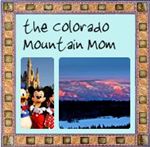

2 comments:
Wow, can't even imagine trying to use Twitter on a real mobile device. My phone lets me do basic things, like check my @ stream and see if anyone has DMd me. Otherwise, I am on my normal computers.
I am still figuring it all out too.
I hear you, and Ihave to agree that it would be challenging to do all that on a mobile phone! However, I usually work from a tablet device, and the apps really do make it a bit easier. And we learn together! :-)
Post a Comment